In today’s fast-paced digital world, finding a reliable laptop that meets your needs without breaking the bank can feel like an insurmountable challenge. Enter the realm of budget laptops with SSDs—where affordability meets exceptional performance. These powerhouses combine the swift responsiveness of solid-state drives with the ability to handle everything from daily tasks to multimedia projects seamlessly. Whether you’re a student seeking efficient study tools, a professional needing a dependable work companion, or a casual user wanting entertainment on a budget, there’s a perfect option for you. In this article, we’ve rounded up the top 10 budget laptops equipped with SSDs that don’t skimp on speed or functionality. Discover how these affordable gems can elevate your computing experience without draining your wallet, proving that you don’t have to sacrifice quality for cost. Let’s dive into our top picks that cater to every need and budget!
Benefits of Choosing an SSD Over HDD
When it comes to choosing the right storage for your laptop, the debate between SSDs (Solid State Drives) and HDDs (Hard Disk Drives) is a common one. For those on a budget, the choice might seem straightforward; however, understanding the benefits of SSDs can highlight why they are a superior option. First and foremost, SSDs are significantly faster than HDDs. An SSD uses flash memory to store data, which allows it to access and retrieve data almost instantaneously. This speed translates to faster boot times, quicker file transfers, and overall smoother performance, making your laptop feel more responsive and efficient.
In addition to speed, SSDs are more durable and reliable compared to HDDs. Unlike HDDs, which have mechanical parts that can wear out or get damaged, SSDs have no moving components. This lack of mechanical parts means SSDs are less prone to physical damage from drops or bumps, which is particularly beneficial for students and professionals who are always on the go. Moreover, SSDs generate less heat and noise, contributing to a quieter and cooler computing environment.
Another advantage is energy efficiency. SSDs consume less power than traditional HDDs, which can be a crucial factor for laptop users looking to maximize battery life. Longer battery life means you can work, study, or enjoy multimedia content for extended periods without constantly needing to recharge. This benefit is particularly significant for individuals who rely on their laptops for long hours of use, such as students attending lengthy lectures or professionals working remotely.
Key Features to Look for in a Budget Laptop
When shopping for a budget laptop, there are several key features to consider to ensure you’re getting the best value for your money. One of the most critical aspects is the processor. The CPU (Central Processing Unit) acts as the brain of your laptop, and its performance can significantly impact your computing experience. Look for laptops equipped with modern processors, such as Intel Core i3 or i5, or AMD Ryzen 3 or 5, which offer a good balance of performance and affordability.
Another essential feature is RAM (Random Access Memory). Adequate RAM ensures that your laptop can handle multitasking efficiently. For budget laptops, aim for at least 8GB of RAM, as this will allow you to run multiple applications simultaneously without experiencing significant slowdowns. Additionally, ensure that the laptop supports RAM upgrades, so you can increase the memory in the future if needed.
Display quality is also important when selecting a budget laptop. A good display enhances your overall viewing experience, whether you’re working on documents, watching videos, or browsing the web. Look for laptops with at least a Full HD (1920×1080) resolution to ensure sharp and clear visuals. Furthermore, consider factors such as screen size, brightness, and color accuracy, especially if you plan to use the laptop for multimedia tasks or creative work.
Top 10 Budget Laptops with SSD
Now that we’ve covered the fundamental benefits of SSDs and key features to look for, it’s time to dive into our top picks for budget laptops equipped with SSDs. These laptops offer a great balance of performance, functionality, and affordability, making them ideal for various needs and users.
1.- Acer Aspire 5: A versatile laptop with a sleek design, the Acer Aspire 5 features a powerful 12th Gen Intel Core i5-1235U processor and a 512GB SSD, providing excellent performance for everyday tasks and more.
- Powerful Productivity: 12th Generation Intel Core i5-1235U processor delivers...
- Visibly Stunning: Experience sharp details and crisp colors on the 15.6" Full HD...
- Keep Your Cool: Experience engineered solutions to maximize cooling with dual...
2. HP 14: Compact and lightweight, the HP 14 is perfect for students and professionals on the go. It comes with an Intel Core i3 processor and a 256GB SSD, ensuring quick boot times and smooth multitasking.
3. Lenovo IdeaPad 3: Known for its reliability, the Lenovo IdeaPad 3 offers a robust Intel Core i3-1115G4 processor and a 512GB SSD, making it an excellent choice for budget-conscious users who need dependable performance.
4. Dell Inspiron 15 3000: Combining affordability and functionality, the Dell Inspiron 15 3000 features an Intel Core i5 processor and a 256GB SSD, making it suitable for both work and entertainment.
5. ASUS VivoBook Go 15: With a stylish design and impressive performance, the ASUS VivoBook 15 boasts an AMD Ryzen 5 processor and a 512GB SSD, providing ample storage and speed for various tasks.
6. Microsoft Surface Go 2: A compact and versatile 2-in-1 device, the Surface Go 2 features an Intel Pentium Gold processor and a 128GB SSD, making it ideal for on-the-go productivity and entertainment.
7. Acer Swift 3: Lightweight and powerful, the Acer Swift 3 comes with an AMD Ryzen 7 processor and a 512GB SSD, offering high performance and plenty of storage for a budget-friendly price.
8. HP Pavilion x360: This 2-in-1 laptop features a flexible design and reliable performance with an Intel Core i3 processor and a 256GB SSD, making it perfect for both work and play.
9. Lenovo Flex 5: A versatile and affordable 2-in-1 laptop, the Lenovo Flex 5 features an AMD Ryzen 5 processor and a 256GB SSD, providing excellent performance and flexibility for various tasks.
10. Dell Latitude 3410: Designed for business users, the Dell Latitude 3410 offers a sturdy build, an Intel Core i5 processor, and a 256GB SSD, ensuring reliable performance for professional use.
Detailed Reviews of Each Laptop
Acer Aspire 5

The Acer Aspire 5 stands out in the budget laptop segment for its balance of performance and affordability. Powered by an AMD Ryzen 7 processor, this laptop ensures smooth performance for everyday tasks such as web browsing, document editing, and streaming. The 256GB SSD provides ample storage for essential files and applications while ensuring fast boot times and quick access to data. The Aspire 5 also features a Full HD display, delivering crisp and clear visuals, which is great for both work and entertainment. Additionally, the backlit keyboard and decent battery life make it a practical choice for users who need a reliable laptop for daily use.
HP 14
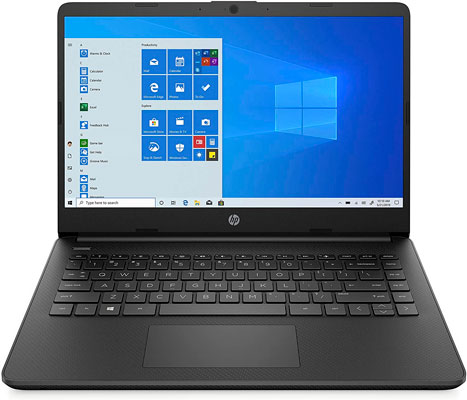
The HP 14 is a compact and lightweight laptop that’s perfect for students and professionals on the move. Equipped with an Intel Core i3 processor and a 128GB SSD, the HP 14 offers fast and responsive performance for basic computing tasks. Its 14-inch HD display is bright and clear, making it suitable for extended periods of use. The HP 14 also boasts a comfortable keyboard and a solid build quality, ensuring durability and ease of use. While the storage capacity may be limited, the SSD ensures quick boot times and smooth multitasking, making the HP 14 a reliable companion for everyday activities.
Lenovo IdeaPad 3

The Lenovo IdeaPad 3 is a dependable budget laptop that offers robust performance with its Intel Core i5-1155G7 processor and 512GB SSD. This laptop is ideal for users who need a reliable machine for everyday tasks such as browsing the internet, working on documents, and streaming videos. The IdeaPad 3 features a 15.6-inch Full HD display, providing clear and vibrant visuals. Its ergonomic keyboard and responsive touchpad make it comfortable to use, while the SSD ensures fast boot times and quick access to data. With its solid build and affordable price, the Lenovo IdeaPad 3 is a great choice for budget-conscious users.
Dell Inspiron 15 3000

The Dell Inspiron 15 3000 is a versatile budget laptop that combines affordability with functionality. Powered by an Intel Core i5 processor and a 512 GB SSD, the Inspiron 15 3000 delivers reliable performance for a variety of tasks, from work to entertainment. The 15.6-inch HD display provides decent visuals, and the laptop’s build quality ensures durability. The Inspiron 15 3000 also features a comfortable keyboard and a range of connectivity options, making it a practical choice for users who need a dependable laptop for everyday use. With its balance of performance and price, the Dell Inspiron 15 3000 is a solid option for budget-conscious buyers.
ASUS VivoBook 15
The ASUS VivoBook 15 is a stylish and powerful budget laptop that offers impressive performance with its AMD Ryzen 5 processor and 512GB SSD. The large SSD ensures ample storage for files and applications, while the processor delivers smooth performance for multitasking and demanding tasks. The VivoBook 15 features a 15.6-inch Full HD display with narrow bezels, providing an immersive viewing experience. Its ergonomic keyboard and touchpad make it comfortable to use, and the laptop’s sleek design adds to its appeal. With its combination of performance, storage, and style, the ASUS VivoBook 15 is a great choice for users seeking a budget-friendly laptop.
Comparison of Specs and Prices
When comparing the top budget laptops with SSDs, it’s essential to consider their specs and prices to determine which one best suits your needs. Below is a comparison table that highlights the key specifications and prices of each laptop:
| Laptop Model | Processor | RAM | SSD | Display |
|---|---|---|---|---|
| Acer Swift Go 14 | Intel Core Ultra 5 | 16 GB | 512 GB | 14″ OLED Full HD |
| HP Pavilion 15 | AMD Ryzen 5 | 16 GB | 512 GB | 15.6″ Full HD |
| Lenovo IdeaPad Slim 3i | Intel Core i5-12450H | 16 GB | 512 GB | 15.6″ Full HD |
| Dell Inspiron 14 2-in-1 | Intel Core i5 | 16 GB | 512 GB | 14″ Full HD Touch |
| ASUS VivoBook 15 | AMD Ryzen 5 | 16 GB | 512 GB | 15.6″ Full HD |
| Microsoft Surface Laptop Go 3 | Intel Core i5 | 16 GB | 256 GB | 12.4″ PixelSense Touch |
| Acer Aspire 3 | AMD Ryzen 7 | 16 GB | 512 GB | 15.6″ Full HD |
| HP Pavilion x360 | Intel Core i3 | 16 GB | 512 GB | 14″ Full HD Touch |
| Lenovo Flex 5 | AMD Ryzen 5 | 16 GB | 512 GB | 14″ Full HD Touch |
| Dell Latitude 3440 | Intel Core i5 | 16 GB | 512 GB | 14″ Full HD |
From the comparison table, you can see that each laptop offers different strengths and price points. The ASUS VivoBook 15 and Acer Swift 3 stand out for their larger SSD capacity, while the HP 14 and Microsoft Surface Go 2 offer more compact options at a lower price point. Consider your specific needs and budget when choosing the best laptop for you.
Best Use Cases for Each Laptop
Acer Aspire 5
The Acer Aspire 5 is an excellent choice for users who need a versatile laptop that can handle a variety of tasks. Its AMD Ryzen 5 processor and 256GB SSD provide a strong performance for everyday activities such as web browsing, document editing, and streaming. This laptop is ideal for students, professionals, and casual users who need a reliable and affordable machine for daily use.
HP 14
The HP 14 is perfect for users who prioritize portability and affordability. Its compact size and lightweight design make it easy to carry around, while the Intel Core i3 processor and 128GB SSD ensure quick and efficient performance for basic tasks. This laptop is well-suited for students and professionals who need a dependable laptop for note-taking, email, and web browsing.
Lenovo IdeaPad 3
The Lenovo IdeaPad 3 is a dependable choice for users who need a budget-friendly laptop that offers solid performance. Its AMD Ryzen 3 processor and 256GB SSD make it suitable for everyday tasks such as browsing the internet, working on documents, and streaming videos. This laptop is ideal for budget-conscious users who need a reliable machine for daily use.
Dell Inspiron 15 3000
The Dell Inspiron 15 3000 is a versatile laptop that combines affordability with functionality. Its Intel Core i5 processor and 256GB SSD provide reliable performance for a variety of tasks, from work to entertainment. This laptop is suitable for users who need a dependable machine for both professional and personal use.
ASUS VivoBook 15
The ASUS VivoBook 15 is a stylish and powerful laptop that offers impressive performance with its AMD Ryzen 5 processor and 512GB SSD. This laptop is ideal for users who need a budget-friendly machine with ample storage and strong performance for multitasking and demanding tasks. It’s a great choice for students, professionals, and creatives who need a reliable and stylish laptop.
Microsoft Surface Go 2
The Microsoft Surface Go 2 is a compact and versatile 2-in-1 device that’s perfect for on-the-go productivity and entertainment. Its Intel Pentium Gold processor and 128GB SSD ensure quick and efficient performance for basic tasks. This laptop is ideal for users who need a portable and flexible device for note-taking, web browsing, and multimedia consumption.
Acer Swift 3
The Acer Swift 3 is a lightweight and powerful laptop that offers high performance with its AMD Ryzen 7 processor and 512GB SSD. This laptop is perfect for users who need a budget-friendly machine with strong performance and plenty of storage for various tasks. It’s an excellent choice for students, professionals, and power users who need a reliable and efficient laptop.
HP Pavilion x360
The HP Pavilion x360 is a flexible 2-in-1 laptop that offers reliable performance with its Intel Core i3 processor and 256GB SSD. This laptop is perfect for users who need a versatile device for both work and play. Its flexible design makes it suitable for various tasks, from note-taking and document editing to streaming and multimedia consumption.
Lenovo Flex 5
The Lenovo Flex 5 is a versatile and affordable 2-in-1 laptop that offers excellent performance with its AMD Ryzen 5 processor and 256GB SSD. This laptop is ideal for users who need a flexible device for a variety of tasks, from work to entertainment. Its 2-in-1 design makes it suitable for note-taking, web browsing, and multimedia consumption.
Dell Latitude 3410
The Dell Latitude 3410 is designed for business users who need a sturdy and reliable laptop for professional use. Its Intel Core i5 processor and 256GB SSD ensure strong performance for various tasks. This laptop is perfect for professionals who need a dependable machine for work, with a solid build quality and a range of connectivity options.
Tips for Buying a Budget Laptop
When buying a budget laptop, there are several important factors to consider to ensure you’re getting the best value for your money. First and foremost, define your needs and priorities. Determine what tasks you’ll be using the laptop for, whether it’s for work, study, or entertainment. This will help you identify the key features and specifications that are most important for your use case.
Next, pay attention to the processor and RAM. These components significantly impact the laptop’s performance. Look for laptops with modern processors such as Intel Core i3 or i5, or AMD Ryzen 3 or 5, which offer a good balance of performance and affordability. Aim for at least 8GB of RAM to ensure smooth multitasking and efficient performance.
Storage is another critical factor to consider. SSDs offer faster performance compared to HDDs, so opt for a laptop with an SSD for quicker boot times and data access. While budget laptops may come with varying SSD capacities, choose one that provides adequate storage for your needs. Additionally, consider laptops that support storage upgrades, so you can increase the capacity in the future if needed.
Maintenance and Upgrades for Longevity
To ensure your budget laptop lasts for years to come, proper maintenance and occasional upgrades are essential. Regularly clean the laptop to prevent dust buildup, which can cause overheating and reduce performance. Use compressed air to clean the keyboard and vents, and wipe the screen with a microfiber cloth to keep it clear and smudge-free.
Keep your laptop’s software up to date to ensure optimal performance and security. Regularly update your operating system, drivers, and applications to benefit from the latest features and improvements. Installing antivirus software and performing regular scans can also help protect your laptop from malware and other security threats.
Consider upgrading components such as RAM and storage to extend the laptop’s lifespan and improve performance. Many budget laptops support RAM upgrades, allowing you to increase the memory for better multitasking capabilities. Upgrading to a larger SSD can provide more storage space and faster data access, enhancing the overall performance of your laptop.
Conclusion: Finding the Right Budget Laptop for You
Finding the right budget laptop with an SSD can be a rewarding experience, as it allows you to enjoy the benefits of fast and reliable performance without breaking the bank. By understanding the key features to look for, comparing the top budget laptops, and considering your specific needs, you can make an informed decision that suits your requirements and budget.
Whether you’re a student seeking an efficient study tool, a professional needing a dependable work companion, or a casual user wanting entertainment on a budget, there’s a perfect budget laptop with an SSD for you. From the versatile Acer Aspire 5 and compact HP 14 to the powerful ASUS VivoBook 15 and flexible HP Pavilion x360, the options are diverse and cater to various needs.
Remember to consider factors such as processor, RAM, storage, display quality, and overall build when choosing your laptop. Proper maintenance and occasional upgrades can also help extend the lifespan and enhance the performance of your budget laptop. With the right choice, you can enjoy an elevated computing experience without compromising on quality or affordability. Happy laptop shopping!


