In the world of writing, the keyboard is a writer’s trusty companion. It’s the tool that transforms thoughts into words, and for writers, the keyboard must be more than just a set of keys; it needs to be an extension of their creative mind.
Whether you’re a novelist, a journalist, a blogger, or simply someone who loves writing, having the best laptop keyboard for typing can significantly impact your productivity and the quality of your work. In this comprehensive guide, we’ll explore the top laptop keyboards for writers, delving into their unique features and benefits, so you can make an informed choice for your writing journey.
The importance of a good laptop keyboard
Before we dive into the specific recommendations, let’s understand why having a good laptop keyboard matters for writers. A comfortable, responsive, and ergonomic keyboard can make a world of difference in your writing experience. Here are a few reasons why:
1. Ergonomics matter
Writers often spend long hours typing away on their laptops. An ergonomically designed keyboard can reduce the strain on your wrists, fingers, and hands, ensuring you can write comfortably for extended periods.
2. Key travel and feedback
Keyboards with sufficient key travel and tactile feedback can enhance your typing speed and accuracy. Writers need a keyboard that provides a satisfying click or press, making each keystroke feel substantial and deliberate.
3. Durability
Writers rely on their equipment day in and day out. A durable keyboard can withstand heavy use and ensure it remains reliable throughout your writing journey.
Now, let’s take a closer look at some of the best laptop keyboards for writers.
Best laptop keyboards for typing: top recommendations
1. Logitech MX Keys
Logitech MX Keys Advanced Wireless Illuminated Keyboard, Tactile Responsive Typing, Backlighting, Bluetooth, USB-C, Apple macOS, Microsoft Windows, Linux, iOS, Android, Metal Build (Black)
View at
Amazon.com
The Logitech MX Keys is a favorite among writers for its comfortable layout and responsive keys. The backlit keys are perfect for late-night writing sessions, and the built-in proximity sensors ensure the keyboard lights up as your hands approach. This keyboard offers a superb typing experience and is compatible with both Windows and macOS devices.
2. Apple Magic Keyboard
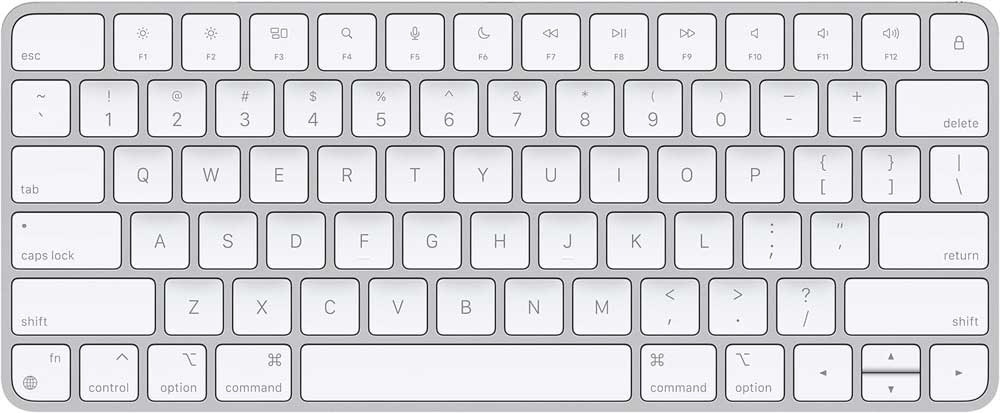
Wireless, Bluetooth, Rechargeable. Works with Mac, iPad, or iPhone
For Mac users, the Apple Magic Keyboard is a top-notch choice. It provides a seamless typing experience, and the scissor mechanism keys are known for their stability and quiet operation. This keyboard is wireless and pairs effortlessly with your Mac, offering a clutter-free workspace for your writing.
3. Keychron Q2

Keychron Q2 Wired Custom Mechanical Keyboard | 65% Layout QMK/VIA | Programmable Macro with Hot-swappable Gateron G Pro Red Switch Double Gasket | Compatible with Mac Windows Linux (Black)
View at
Amazon.com
The Keychron Q2, with its premium aluminum casing and superb typing experience right out of the box, is the ideal keyboard for most users. Additionally, its small form strikes the ideal balance between functionality and space-saving without feeling constrained. Despite not having a Numpad, it still has the arrow keys and a number of crucial navigational keys, such «Home» and «Insert,» which you might need for your daily tasks.
This keyboard is a typist’s dream in part because of its gasket mounting design, which offers a more comfortable and almost bouncy typing experience than most prebuilt choices. Its design is easily adaptable to your requirements and tastes. Because of its hot-swappable PCB, you may remove and swap out the original switches. If you’re more of a tweaker, you can even alter the plate for a completely other sound profile or add more sound dampening using the toolbox that comes with the product.

Additionally, the customisation goes beyond appearances. With the help of VIA software, you can fully configure the RGB illumination, program macros to be assigned to any key, and modify the key assignments on this keyboard. Any keyboard in the Q-Series will work well for you, though we suggest the Q2 here because it saves space. Every board has the same superb construction quality made of premium components.
4. RK Royal Kludge RK61

Wired 60% Mechanical Gaming Keyboard | RGB Backlit | Ultra-Compact | Hot-Swappable Brown Switch White
View at
Amazon.com
The ROYAL KLUDGE RK61 is the best inexpensive keyboard we’ve tested. Because of its lightweight plastic construction and small form, this little gadget is portable. Because of its compact size, you can keep your phone, water bottle, coffee mug, and other items you need for your workflow close at hand on your desk.
Its wireless flexibility is also quite good. It uses Bluetooth to connect to up to three devices simultaneously. Alternatively, you may get a version with a USB receiver, which is excellent if you frequently work in environments with a lot of Bluetooth noise, such as offices or co-working spaces.
Although it doesn’t have a very long battery life, it does offer about 10 hours of continuous use, and you can always use it while it charges using a regular cable connection.
There are a couple additional versions of this keyboard available, including one with full RGB illumination and another that is quite remarkable considering its low price: hot-swappable. This model enables you to quickly swap out the switches. Whichever choice you choose, you can be sure that typing will be enjoyable and affordable.
5. Dell XPS 13 Plus Keyboard

ell XPS 13 Plus 9320 13.4″ OLED 3.5K Laptop | Intel Evo Core i7-1260P | 16GB RAM | 512GB SSD | Touchscreen | Backlit Keyboard | Fingerprint Reader | Windows 11 Home
View at
Amazon.com
Dell’s XPS 13 laptop is renowned for its exceptional keyboard. The key travel and spacing are ideal for fast typists, and the keys offer a satisfying click with each press. If you’re a writer who prefers a Windows laptop, the Dell XPS 13 is a great choice.
6. Microsoft Surface Laptop 4

Microsoft Surface Laptop 4 | 13.5 Inch Touchscreen | Intel Core i5 | 16GB RAM | 512GB SSD | Windows 10 Home
View at
Amazon.com
Microsoft’s Surface Laptop 4 features a spacious keyboard with excellent key travel. It’s a great option for writers who appreciate a larger, well-spaced layout. The Surface Laptop 4 is also known for its sleek design and high-resolution display, making it a versatile choice for both work and play.
How to choose the right laptop keyboard
When selecting the best laptop keyboard for your writing needs, consider the following factors:
1. Ergonomics
Choose a keyboard with an ergonomic design to ensure comfort during long writing sessions. Look for features like wrist rests and adjustable angles.
2. Key Type
Consider the type of keys that suit your writing style. Some writers prefer mechanical keys for the tactile feedback, while others opt for scissor or chiclet keys for their quieter operation.
3. Compatibility
Ensure the keyboard is compatible with your laptop or operating system. Some keyboards are designed specifically for Mac or Windows, so make sure to check compatibility before making a purchase.
4. Wireless or Wired
Decide whether you prefer a wireless or wired keyboard. Wireless options provide more flexibility in terms of setup and mobility, while wired keyboards guarantee a stable connection.
FAQs
Is the numeric keyboard useful for a writer?
Whether a numeric keyboard is useful for a writer depends on individual preferences and writing needs. Numeric keyboards, also known as a number pad, are typically beneficial for tasks that involve frequent numeric data entry, such as accounting or data analysis.
For most writers, especially those primarily focused on text-based content creation, a dedicated numeric keyboard may not be a necessity. It takes up additional space and can make the overall keyboard less compact. Writers often prioritize a comfortable and responsive typing experience, as well as keyboard ergonomics, key travel, and tactile feedback.
However, if your writing frequently involves numerical data or you appreciate the convenience of a numeric keyboard, you may find it useful. Some laptops come with integrated numeric keypads, or you can purchase external numeric keypads to attach as needed.
Ultimately, the choice of using a numeric keyboard as a writer comes down to your specific work requirements and personal comfort.
Conclusion
A writer’s keyboard is more than just a tool; it’s an essential part of the creative process. The right laptop keyboard can boost your productivity, improve your writing experience, and help you bring your ideas to life.
We’ve explored some of the best laptop keyboards for writers, each with its unique features and advantages. Whether you prioritize ergonomics, key feedback, or compatibility, there’s a keyboard out there that’s perfect for you. So, invest in the keyboard that suits your needs, and let your writing flow seamlessly with every keystroke. Happy writing!

