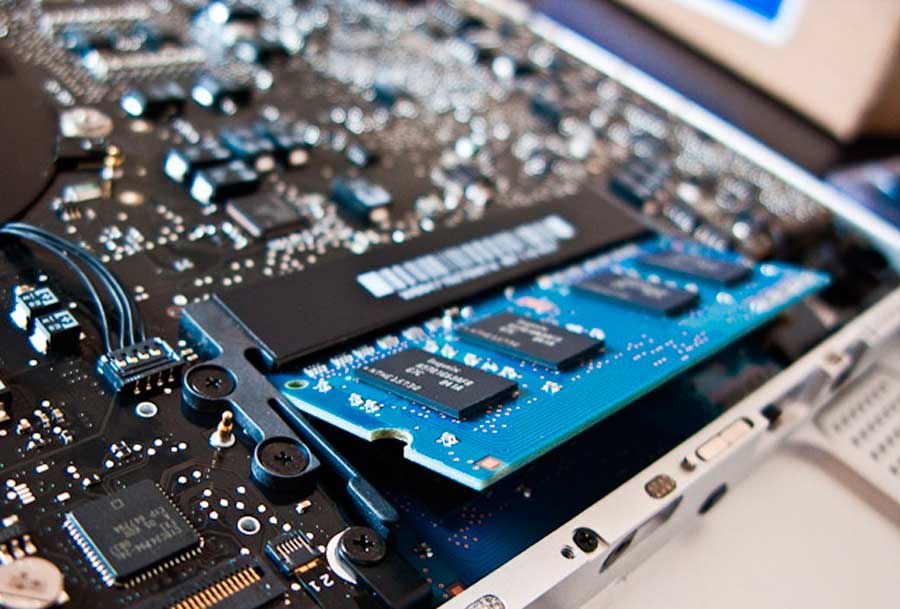Can I upgrade the RAM and storage of budget laptops? Whether or not you can upgrade the RAM and storage of a budget laptop depends on the specific model of the laptop. Some laptops have expandable RAM and storage, while others do not. You can usually check the specifications of your laptop to see if it is upgradeable. If you are not sure, you can also contact the manufacturer of your laptop for more information.
RAM, or random access memory, is the temporary storage that your computer uses to store data that it is currently working on. Upgrading your RAM can improve the performance of your laptop, especially if you are running multiple programs at the same time.
Storage is the permanent storage that your computer uses to store your files and programs. Upgrading your storage can give you more space to store your files and programs, and it can also improve the performance of your laptop, especially if you have a lot of data stored on your hard drive.
Budget laptops. View at
Amazon.com
Some general guidelines for upgrading the RAM and storage
Here are some general guidelines for upgrading the RAM and storage of budget laptops:
- Laptops that are less than two years old are more likely to be upgradeable than older laptops.
- Laptops that have two RAM slots are more likely to be upgradeable than laptops that have only one RAM slot.
- Laptops that have an empty M.2 slot are more likely to be upgradeable than laptops that do not have an empty M.2 slot.
- If you are able to upgrade the RAM and storage of your budget laptop, it is a relatively inexpensive way to improve its performance.
However, it is important to make sure that you purchase compatible RAM and storage for your laptop. You can usually find this information in the specifications of your laptop or by contacting the manufacturer of your laptop.
Here are some additional things to keep in mind when upgrading the RAM and storage of your budget laptop:
- It is important to back up your data before you upgrade your RAM or storage.
- You will need to open up your laptop to upgrade the RAM or storage.
- You may need to use a special tool to remove the old RAM or storage.
- You will need to install the new RAM or storage according to the manufacturer’s instructions.
If you are not comfortable upgrading the RAM or storage of your budget laptop yourself, you can take it to a computer repair shop. They will be able to upgrade your RAM or storage for a fee.